MY CRICUT EXPLORE 3 ESSENTIALS
- Emma Jewell

- Jan 27, 2022
- 3 min read
Updated: Jan 11, 2023
Thinking of grabbing an Explore 3? We have a whole list of tools, mats and materials you'll want to add to your crafty wish list. I've tried and tested them all, so I know exactly what you need!
You can find links to all of the products below, and if you're shopping on cricut.com you can use my code GLITTER for 10% off tools, accessories, and materials!

EXPLORE 3:
The Explore 3 machine is the latest Cricut Explore machine in the family and has the ability to cut 2x faster than before, up to 8 inches per second without losing any precision. I literally screamed when it did the test cut, you will literally want to sit and watch it work it's magic!
However that's not the best thing about the Explore 3, it can cut WITHOUT a mat. This means you can cut smart materials and make projects up to 12ft (3.6m) long!
You can use all of the blades and tools for the Cricut meaning you can cut, score, draw and foil. It can cut over 100 materials, what will you make first?

BASIC TOOL SET:
If you are new to Cricut, you'll need all of these tools to get started. The weeding tool included will help you lift off any vinyl that isn't part of your design and take it away. There's also scrapers, scissors and tweezers in the set which you won't be able to live without once you get making!

ROLL HOLDER:
Go hands free with the Roll Holder! This new Cricut tool can hold up to 75 feet of material whilst cutting, to help need the material through the machine so you can save space and time. It simply slides onto the front of the machine and has a super handy built in trimmer to help release your project without having to take off the Roll Holder.

MATS:
Due to the Explore 3 taking smart materials, you won't find any mats in the box with your machines. It's worth picking up a set as you'll want to use them with non-smart materials and any scraps of smart materials you have leftover. This variety pack of mats includes the light grip, standard grip, and strong grip so you'll be covered for all kinds of materials and projects.

BRAYER:
If you're using materials on a mat, you'll need a brayer to make sure the materials are firmly placed on the mat without crinkles or creases which is super important for a successful cut.

SCORING STYLUS:
If you're hoping to make Papercraft projects with your Explore 3, a scoring stylus will be super handy to make sure you get those sharp, clean fold lines in your 3D projects and cardmaking.

SMART VINYL:
The Explore 3's super power is that it doesn't need a mat for vinyl! You can just load in this vinyl and make, make, make! It comes in long lengths, so great for giant projects such as wall decals.

SMART IRON-ON:
Just like the smart vinyl, this iron on vinyl is complete hands and mat free. If you're planning on making designs to iron onto t-shirts, tote bags, cushions and more, this is the vinyl you need.
Just load it into the machine and use the long length to make large designs or save time when batch making.

SMART PAPER ADHESIVE CARDSTOCK:
This fab cardstock comes in gorgeous colours and already has glue on the back! Make super intricate cuts and stick them down with ease.

13 INCH TRIMMER
This trimmer is super helpful when cutting down vinyl and larger projects with precision, to ensure you have no waste with dodgy cutting! It's super portable, so you can use it for all your papercrafting projects too.

ULTIMATE FINE POINT PEN SET
Add colour with the Cricut Pen Pack! These fab pens will slot right into your machine and do all the fancy writing for you on projects like cards, invitations and more. There's 30 pens to choose from, so a fab rainbow of colour to match any project.

FOILING TOOL
Go full on GLAM with the Cricut Foiling Tool! This fits into your machine and foils absolutely anything! Perfect for that extra special project.

*This post contains affiliate links, which means I make a small commission from any purchase you make at no extra cost to you.

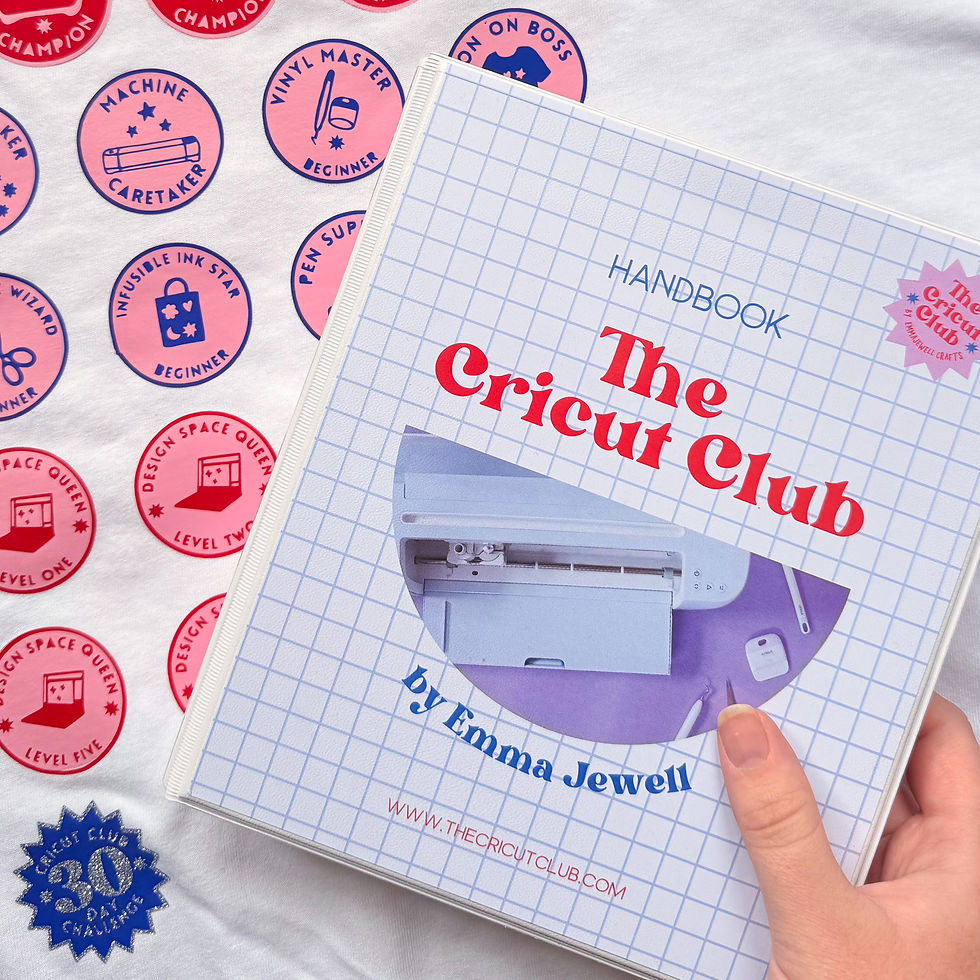


شيخ روحاني
رقم شيخ روحاني
الشيخ الروحاني
الشيخ الروحاني
شيخ روحاني سعودي
رقم شيخ روحاني
شيخ روحاني مضمون
Berlinintim
Berlin Intim
جلب الحبيب