HOW TO USE THE CRICUT EASY PRESS MINI ON SOFT TOYS | CRICUT
- Emma Jewell

- Aug 26, 2020
- 1 min read
Updated: Jan 24, 2023
This the cutest DIY ever! It's also the perfect way to customise and personalise soft toys for an added personal touch.
Be sure to choose cuddly friends with short fur for this DIY!


YOU WILL NEED:
-Cricut Holographic iron-on cricut-emea.pxf.io/holographicirononsamplermiami
-Cricut Weeding Tool cricut-emea.pxf.io/Weeder
-Cricut Joy, Explore or Maker cricut-emea.pxf.io/JoyMachine cricut-emea.pxf.io/Explore3 cricut-emea.pxf.io/Maker3
STEP ONE:
In Cricut Design Space add the images you would like to use to the Canvas.
Then resize all images to fit onto your soft toy.
STEP TWO:
Click Make it and make sure to mirror your images.
Choose holographic iron-on from the materials list.
STEP THREE:
Place a sheet of the holographic iron-on shiny side down onto the mat, ensure that all of it is stuck down. Then load it into the machine and start cutting.
STEP FOUR:
Once cut use your weeding tool to weed away the excess vinyl, leave only your images stuck to the carrier sheet. Carefully cut up the carrier sheet, so that all of the images are individual pieces.
STEP FIVE:
Use the mini-press on the second heat setting to press each image onto the soft toy, keep the mini-press moving at all times. Be careful to keep fingers out of the way!
Then give the soft toy a cuddle for going through such an ordeal!

SO CUTE!!!!!!!

*Thos post contains affiliate links

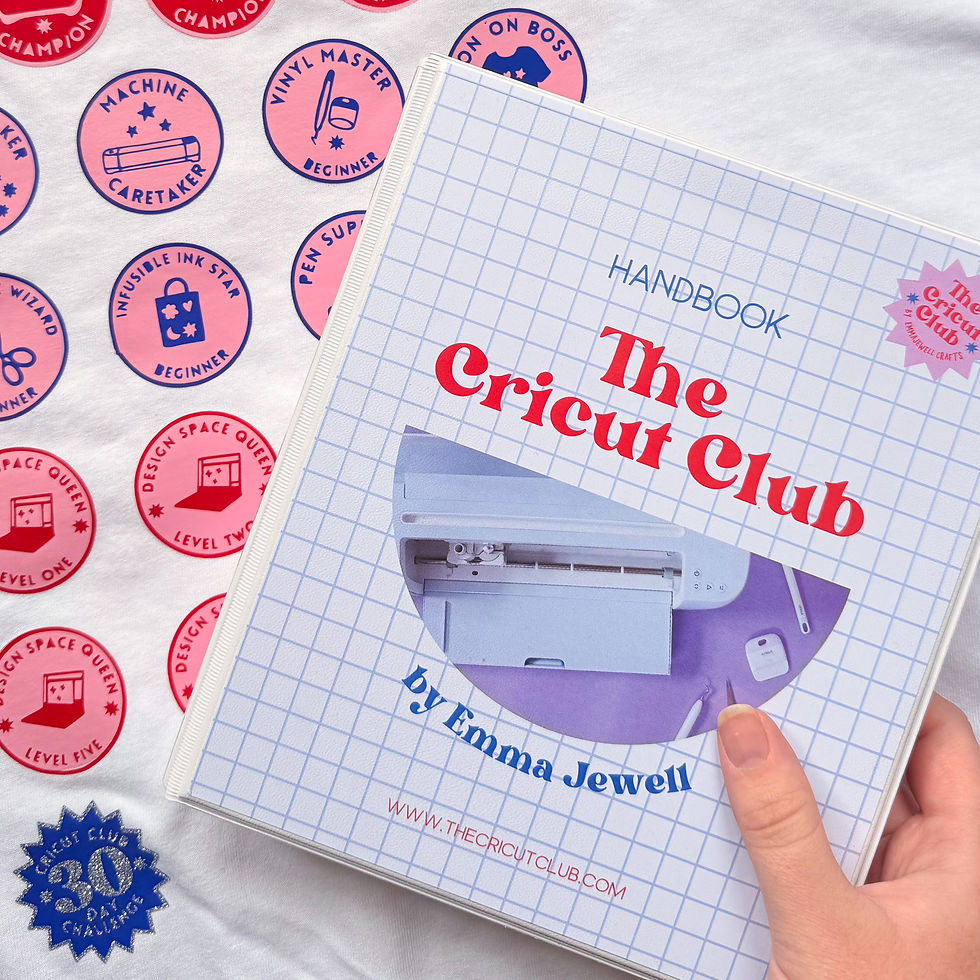


شيخ روحاني
رقم شيخ روحاني
الشيخ الروحاني
الشيخ الروحاني
شيخ روحاني سعودي
رقم شيخ روحاني
شيخ روحاني مضمون
Berlinintim
Berlin Intim
جلب الحبيب
If you're looking to hire an escort service in Ludhiana for the first time, it's essential to understand the difference between escort services and prostitution. Escorts provide companionship and personalized experiences, which is often misunderstood. For more genuine connections and dating opportunities, check out local hookup where you can meet people seeking the same meaningful connections without misconceptions