HOW TO ORGANISE YOUR HOME USING THE CRICUT JOY AND SMART VINYL.
- Emma Jewell

- Oct 3, 2020
- 2 min read
Updated: Jan 23, 2023

If like me you have been binge-watching the Home edit on Netflix, you'll be in the process of sorting every single corner of your home into bins and baskets. Making storage systems and just going full-on organisation.
So, of course, you'll want to label everything, so you know what it is but also so it looks super cute!
Here's how to create your own labels using Cricut Joy and smart vinyl, to get your house looking like Cleo and Joanna have been over and sorted everything!
YOU WILL NEED:
-Cricut Joy (you can use Explore Air 2 or Maker too with any vinyl just pop it onto a mat) cricut-emea.pxf.io/JoyMachine
-Cricut Permanent Smart Vinyl in Gold cricut-emea.pxf.io/Joysmartvinylgold
-Blank storage Jars, Boxes and Bins
-Weeding tool cricut-emea.pxf.io/Weedingtoolset
-Cricut Standard Grip Transfer tape cricut-emea.pxf.io/Weedingtoolset
-Cricut Scraper tool cricut-emea.pxf.io/ExtraLargeScraper
STEP ONE:
To start, create your labels in Cricut Design Space you could do this by writing text or using one of the images of a label. Resize the labels to fit your storage.
STEP TWO:
Select Smart vinyl as the material you are cutting.
Next load your smart vinyl into Cricut Joy face up, JOy will check if you have enough material before starting the cut
STEP THREE:
Once the cut is complete, cut away any excess vinyl and cut the labels into individual pieces. Weed away all of the excess vinyl around your labels, using your weeding tool to pick away the small pieces.
STEP FOUR:
Now, Apply transfer tape to each piece. Put the transfer tape on top of the vinyl decal and scrape with a scraper tool, then slowly remove the backing sheet by rolling it back on itself. You should now have your decal stuck to the transfer tape.
Apply the shapes to your storage container of choice by sticking down and carefully rolling back the transfer tape, try to peel it back as flat as you can leaving just the vinyl behind.
STEP FIVE:
To finish burnish the vinyl with the scraper tool to make sure that it is well stuck down.
Repeat the process until all of your storage is beautifully labelled!

*This post contains affiliate links.

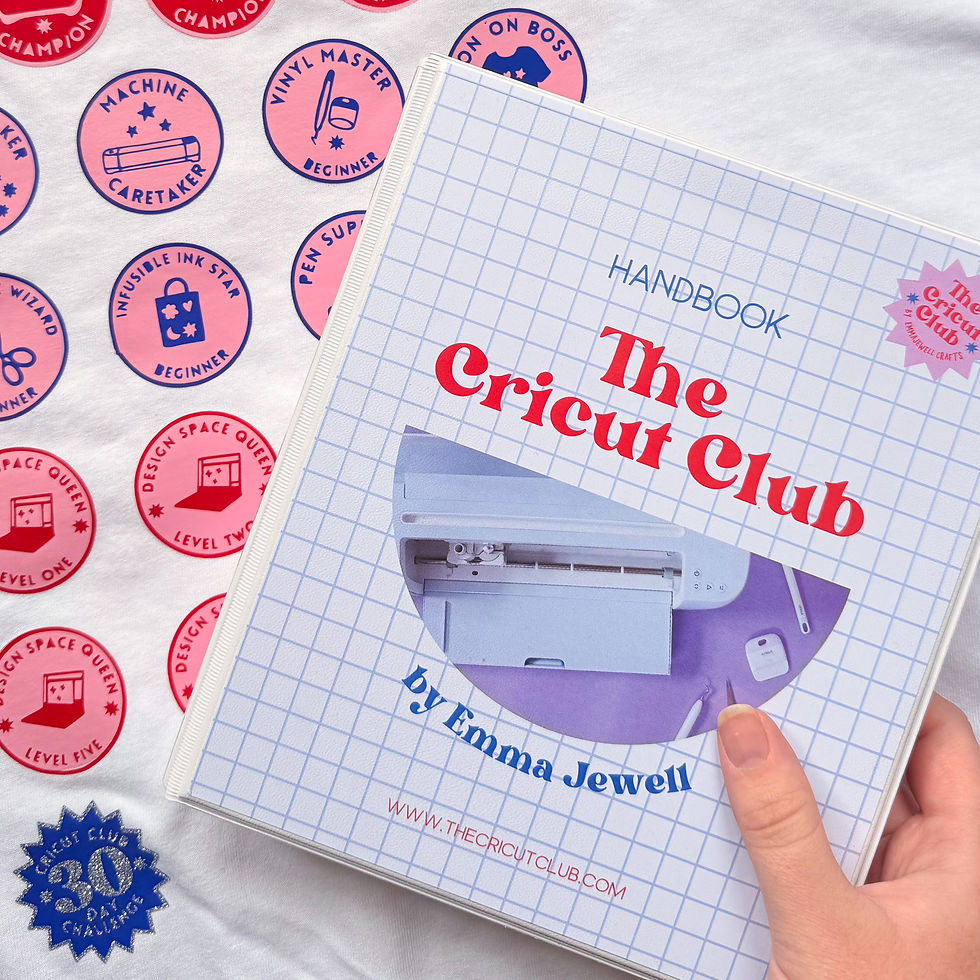


شيخ روحاني
رقم شيخ روحاني
الشيخ الروحاني
الشيخ الروحاني
شيخ روحاني سعودي
رقم شيخ روحاني
شيخ روحاني مضمون
Berlinintim
Berlin Intim
جلب الحبيب