HOW TO ENGRAVE ON THE CRICUT MAKER.
- Emma Jewell

- May 27, 2020
- 2 min read
Updated: Jan 24, 2023

One of the coolest interchangeable tools for the Cricut Maker is the Engraving tip, we can now engrave at home with ease which is really awesome!
I'm running you through step by step how to use the engraving tip with your Cricut make to make a cute aluminium sign. But you can use these steps to engrave things leather, acetate and acrylic to create signs, jewellery and more!
The Cricut Maker is the only Cricut machine that has the ability to engrave due to its strength and its interchangeable tool system.
YOU WILL NEED:
Cricut aluminium sheet cricut-emea.pxf.io/Aluminumsheets8x8
Cricut Maker cricut-emea.pxf.io/Makerchampagne or Cricut Maker 3 cricut-emea.pxf.io/Maker3
Lint roller
Masking tape
Strong Grip mat cricut-emea.pxf.io/stronggripmat12x12
Dry Wipe pen
STEP ONE:
Place your aluminium sheet on to the StrongGrip Mat, I recommend placing it two boxes down and two boxes across ( as shown in the diagram below). The machine lines up the engraving a little better if you place it here on the mat.
Then tape around all four sides of the aluminium sheet with masking tape to secure it in place.
STEP TWO:
Use the Mat Preview screen to move the engraved images to the positions where the aluminium sheets are on the mat. If you are using the app on your phone or tablet you can use the snap mat feature to take a photo of your mat and align your engraving by moving it into place.

STEP THREE:
Use the Engraving Tip, and choose aluminium sheet as your cut setting, then follow the prompts to engrave the aluminium sheet with your design.
STEP FOUR:
Once the engraving has finished, use a lint roller to remove any debris from the aluminium sheet.
STEP FIVE:
To finish, draw over the engraved areas with the dry erase marker (this doesn't have to be neat, just make sure everything is covered well) and wipe away any excess marks. This will make your engraved design pop!
*This post contains affiliate links.

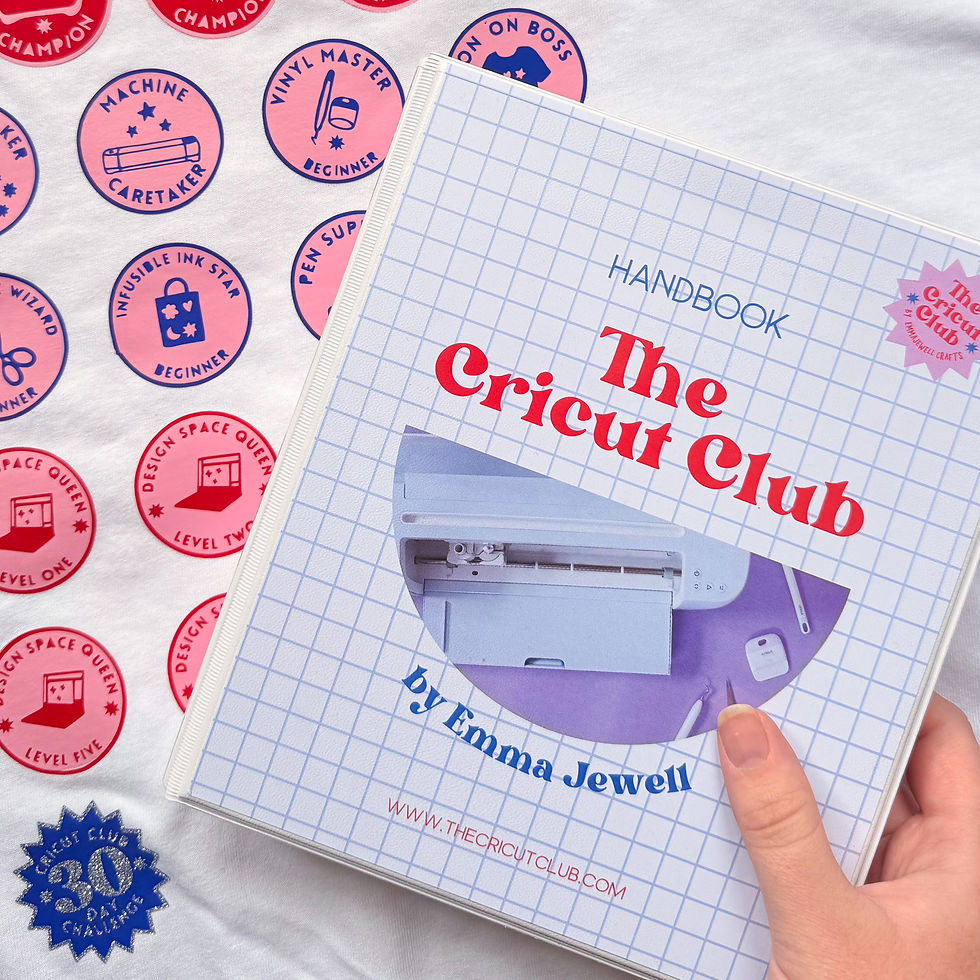


شيخ روحاني
رقم شيخ روحاني
الشيخ الروحاني
الشيخ الروحاني
شيخ روحاني سعودي
رقم شيخ روحاني
شيخ روحاني مضمون
Berlinintim
Berlin Intim
جلب الحبيب