GUIDE TO CRICUT EXPLORE 3
- Emma Jewell

- May 22, 2021
- 4 min read
Updated: Jan 11, 2023

Let's welcome the Cricut Explore 3 to the Cricut family!
The latest Cricut machine in the Explore family of machines is faster than any Explore machine before it. Explore 3 has the ability to cut up to 2x faster than before, meaning it can cut up to 8 inches per second without losing any accuracy and precision! It's so fast, it's pretty unbelievable to watch, I screamed when my machine did its test cut I just couldn't believe it!
The biggest news is that the Cricut Explore 3 has the ability to cut without a mat. This means that you can use smart materials with it which allows you to create projects with cuts that are up to 12ft (3.6m) long!
The machine has special material guides to keep your materials perfectly aligned and on track whilst cutting. Sensors inside the machines measure your material before cutting to ensure you have enough for your project. If more material is needed, Design Space will prompt you to load more.
No need to prep your mats just pop in your smart materials and get making! You can of course still cut on the mat as normal if you want to with non-smart materials.
As well as being able to cut over 100 materials, the Explore 3 is compatible with all previous Cricut Explore tools and blades, which means you can cut, draw, score and foil.

There is quite a few noticeable difference with the new Explore 3, its new sleek design features a matte case and no longer features a dial. Instead of choosing materials on the dial explore 3users can now pick from over 100 materials on their device.
There is also a larger tool pot with a silicone base to protect tools and blades as well as a device holder in the lid!
Explore 3 cricut-emea.pxf.io/Explore3
SMART MATERIALS:
Smart Materials are specially designed materials that allow you to cut without a mat. The Smart Materials available for the Explore 3 at launch are:
Smart Iron-on
Cricut Smart Iron-on comes in a wide variety of colours and finishes and is available in 3ft and 9ft rolls.
Smart Vinyl
The all-new Cricut Smart Vinyl is available in both permanent and removable varieties. It also comes in a wide array of colors, effects, and material lengths from 3 ft (0.9 m) to 75 ft (22.9 m).
Smart Paper Sticker Cardstock:
This self-adhesive cardstock comes in 13x13 inch sheets and is perfect for mess-free papercraft projects, no need to add glue just cut out a design and stick it down!

MEET THE ROLL HOLDER:
Meet the Roll Holder! This new Cricut tool works with both the Cricut Maker 3 and The Cricut Explore 3, it allows you to hold up to 75 feet of material whilst cutting, helping to feed material into the machine so that you can save space and keep long cuts under control.
It easily slides onto the front of the machine and has a handy built-in trimmer so that you can trim materials as you are working.


WHAT'S IN THE BOX?
What comes in the box with Cricut Explore 3?
Premium Fine-Point Blade + Blade Housing (pre-installed in the B clamp)
Accessory Adapter (pre-installed in the A clamp)
Quick Start Guide
Safety document
Warranty document
USB Cable
Power adapter and power cord
Material for a test cut
Bonus materials
On top of the new faster cutting and ability to cut without a mat the Cricut maker 3 is also able to:
Cut 100+ materials
Can cut Cardstock, Paper, Vinyl, Iron Vinyl, etc with ease.
Can draw or write with a pen
Compatible with all explore tools, so you can cut, write, score and fil with your machine.
Has the ability to print out a design to your home printer on coloured material and cut it out.
Bluetooth connectivity so that you can connect your machine to your smartphone, tablet, or computer with ease.
Has a handy slot to hold a phone or tablet
Integrated tool pot and tool tray to hold tools.
Uses Cricut Design Space- The design software you will use to create projects and make them. This is either an app downloaded to your smartphone or tablet or software downloaded onto your desktop. Cricut Design Space stores your projects in the cloud to be used across your devices. You can download Cricut Design Space before you buy a machine to have a play and start designing! Find it on the Cricut Website.
Has the ability to upload your own images and add your own fonts.

UPDATES TO EXPLORE 3 FROM EXPLORE AIR 2
Let's dig into the updates that make the Explore 3 different to the Explore Air 2:
-No Dial- The Explore Air 2 gave you the option to choose a material on a dial on the machine, hat dial has been removed allowing you to choose from over 100 compatible materials in Cricut Design Space.

-The Explore 3 features a new sleeker design with all-over colour and a sturdier lid.
-Explore 3 has a stunning matte finish.
-The tool pot has been made bigger and now has a silicone base that will protect tools and blades stored inside.

-The ability to cut Smart Materials without a mat!
-2xFaster-able to cut 8 inches per second!
-Now able to Print Then Cut on coloured materials.
-Device holder in lid to hold tablet or smart phone whilst cutting.

AVAILABLE ONLINE 10TH JUNE
The Cricut Explore 3 will be available to purchase online from the 10th of June and available in-store in the UK at the end of June.
*Contains Affiliate Links

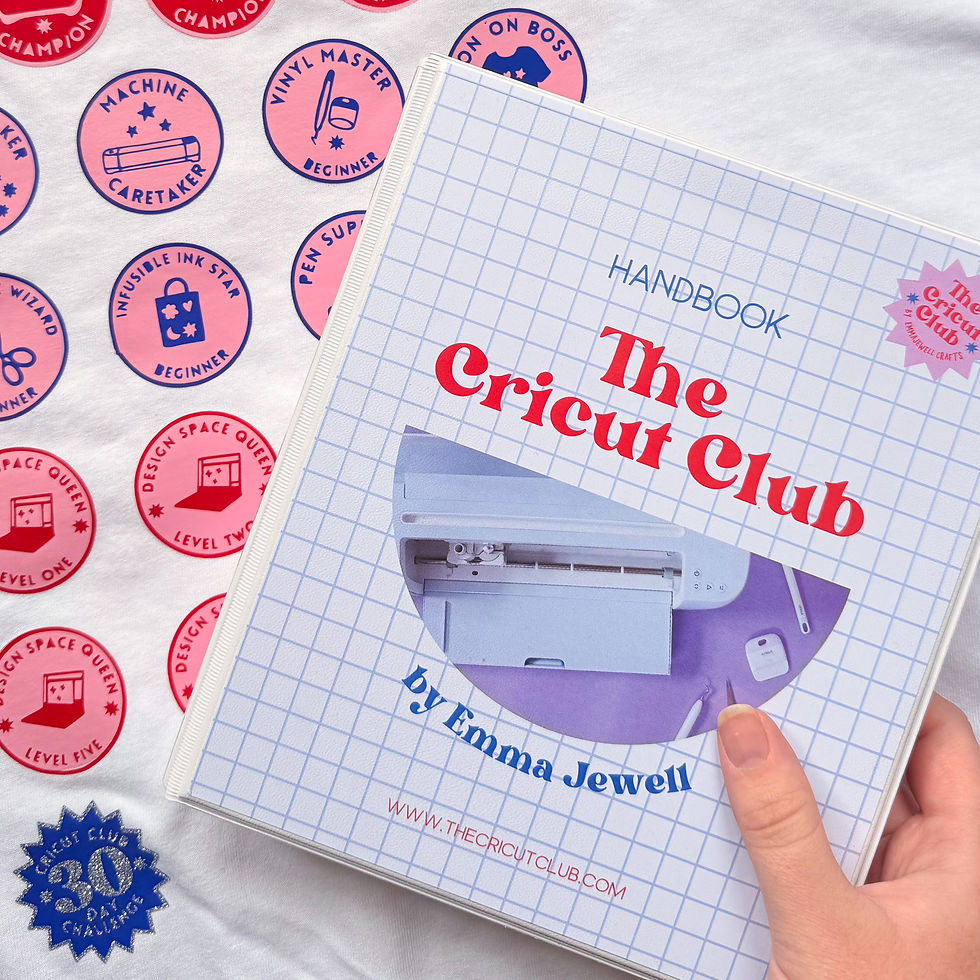


شيخ روحاني
رقم شيخ روحاني
الشيخ الروحاني
الشيخ الروحاني
شيخ روحاني سعودي
رقم شيخ روحاني
شيخ روحاني مضمون
Berlinintim
Berlin Intim
جلب الحبيب