DIY SPACE TRAINERS USING THE CRICUT EASY PRESS MINI | CRICUT
- Emma Jewell

- May 23, 2020
- 1 min read

The Cricut Easy press mini makes personalising so easy! Having a little hand helped press makes all the difference when pressing iron-on vinyl onto shoes, I'm no longer going to burn myself and can get into those hard to reach spots with ease!
YOU WILL NEED:
Plain Trainers
Cricut Joy Machine (Any Cricut machine is perfect for this project!)
Sheet of Baking paper.
Scissors
STEP ONE:
In Cricut design space search for the Image set 'Outer Space Wall decals' Choose a selection of images and add them to the Canvas.
STEP TWO:
Next resize the images to just under 2 inches, check the shoes you are using to get the best sizing.
Now click Make it, be sure to mirror your images using the mirror toggle.
Choose Glitter Iron-on from the materials list.
STEP THREE:
Place a sheet of Glitter iron-on shiny side down onto the mat, ensure that all of it is stuck down. Then load it into the machine and start cutting.
STEP FOUR:
Once cut use your weeding tool to weed away the excess vinyl, leave only the space images stuck to the carrier sheet. Carefully cut up the carrier sheet, so that all of the images are individual pieces.
STEP FIVE:
Use your Easy press mini on the second heat setting to press each image onto the trainers, keep the press moving at all times. Use the baking paper to protect the sole and any plastic or rubber parts as they could melt! Keep pressing until both trainers are covered with glittery space fabulousness!


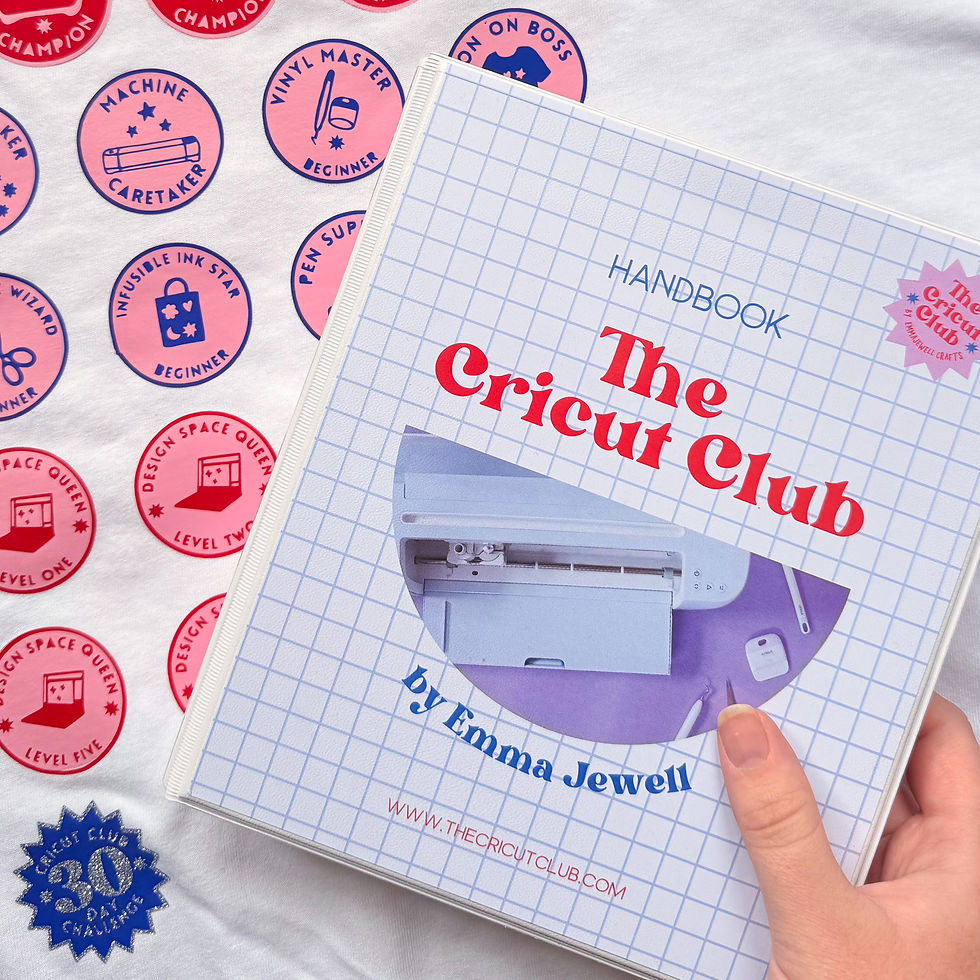


شيخ روحاني
رقم شيخ روحاني
الشيخ الروحاني
الشيخ الروحاني
شيخ روحاني سعودي
رقم شيخ روحاني
شيخ روحاني مضمون
Berlinintim
Berlin Intim
جلب الحبيب