DIY NEON BUG JUMPER
- Emma Jewell

- May 15, 2020
- 2 min read

Iron on is a fab way to upcycle plain clothing, but we often see great ideas for the front or back of jumpers and t-shirts, so I wanted to shake it up a bit and use The Cricut Easy press Mini and Cricut Joy to add Neon bugs to the sleeves of this plain grey jumper. I love how it came out, it looks just like something I would buy from some of my favourite high street shops!
YOU WILL NEED:
-A Plain Jumper
-Cricut Joy (This project would work just as well on the Maker or Explore Air 2!)
-Cricut Easy Press Mat
-Scissors
STEP ONE:
First, open up a new project in Cricut Design Space, In Image sets search for 'Beetles' and add the ones you like to the canvas.
STEP TWO:
Resize the bugs to around 2x3 Inches. Duplicate the bugs and change the colour of the duplicated set.
STEP THREE:
Next head to the make it screen, make sure that you mirror the image by clicking the mirror button. This is important, as you always cut into the back of Iron-on vinyl.
STEP FOUR:
Choose to cut without a mat. As you are using smart vinyl you don't require a mat.
Choose the material, you are going to cut to everyday Iron on. Then load your first colour of the smart iron-on face down into the machine, then start cutting.
STEP FIVE:
Once the machine has finished cutting, remove the smart vinyl from the machine. Repeat this process with the second iron-on colour.
Use a pair of scissors to cut around your cut images so that you can save the uncut vinyl for another project and each bug is now an individual piece. Use your weeding tool to help you remove all of the vinyl pieces you don’t want, leaving behind the images of the bugs.
STEP SIX:
Check the Easy Press heat guide to get the best result for the material you are pressing onto, then heat up your Easy Press Mini to the correct temperature, It's most likely to be the medium setting. Lay your jumper sleeves down on top of the Easy Press mat, making sure you lay it flat without any creases. Lay your weeded vinyl bugs down onto your sleeves, with the clear carrier on top. Spread the bugs out around the sleeves.
STEP SEVEN:
Then press using the Easy Press Mini for the recommended time, keeping the Easy Press Mini moving. Once complete place the easy press back into its cradle. Wait for the vinyl to cool, before peeling away the carrier sheet to reveal your completed Jumper!

This post contains affiliate links, which means that I make a small percentage from a sale at no extra cost to you which helps me share crafty ideas with you!

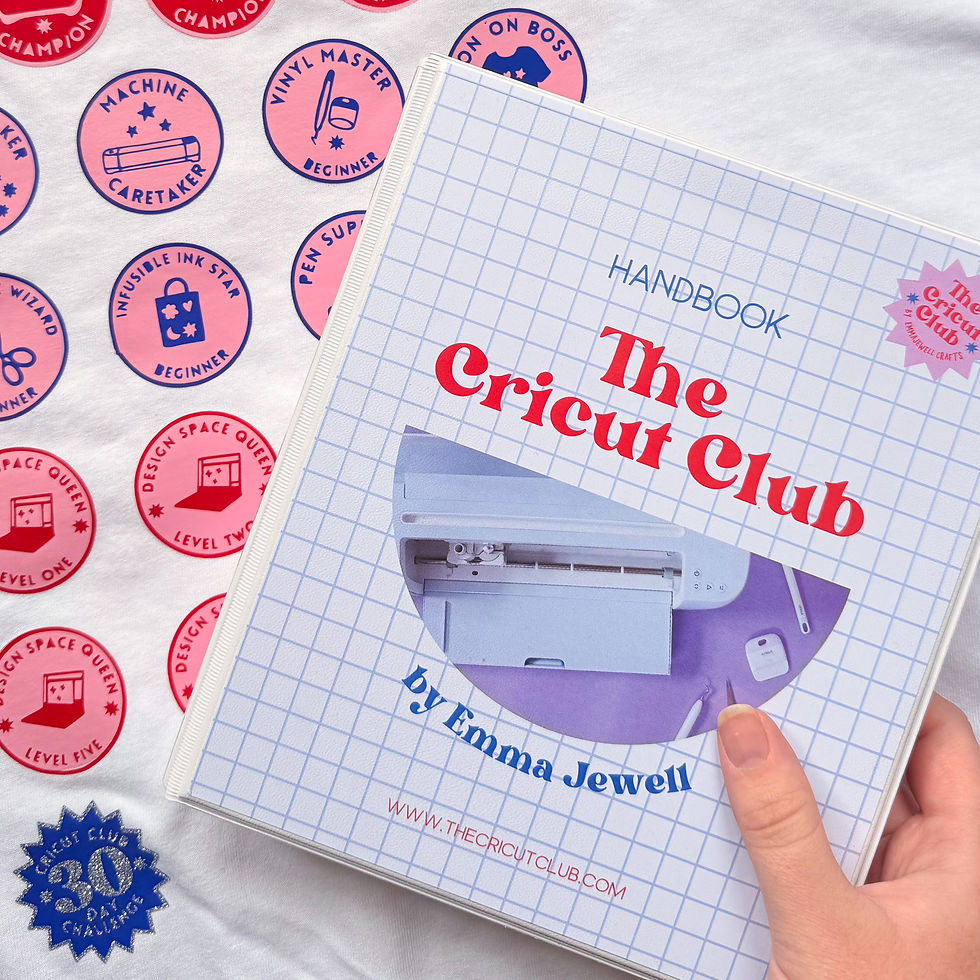


شيخ روحاني
رقم شيخ روحاني
الشيخ الروحاني
الشيخ الروحاني
شيخ روحاني سعودي
رقم شيخ روحاني
شيخ روحاني مضمون
Berlinintim
Berlin Intim
جلب الحبيب