CRICUT FOIL TRANSFER KIT- EVERYTHING YOU NEED TO KNOW.
- Emma Jewell

- Sep 24, 2020
- 4 min read
Updated: Jan 23, 2023

I'm so excited to share the newest Cricut tool with you!
Let's give a warm welcome to the Cricut Foil Transfer Kit, This tool enables Explore and Maker users to foil projects without any heat, cables, or faff. The Foil transfer kit gives a beautiful metallic finish, which is long-lasting and incredibly shiny!

For anyone who wants to embellish their crafting projects, the Cricut Foil Transfer Kit provides the easiest way to apply foil to a wide variety of projects. Instead of Heat (which some of the other foiling tools on the market use), The system is pressure-activated, eliminating the need for heat and cords. It works with Cricut Design Space, just like your other tools, making it simple to apply foil alongside cutting, embossing and scoring etc.
LET'S BREAK IT DOWN:
Beautiful Foil effect: Take your projects to another level with a touch of sparkle. Perfect for invites, Cards, leather projects, wall art and much more!

LONG-LASTING: The pressure-activated tool gives you professional results that last on a range of materials.
Use with Cricut Foil Transfer Sheets, available in an array of colours. These come with enough tape to secure all of the sheets on four sides of the sheet to the mat. Sheets are available in 12x12 and 4x6 sizes.

You can use multiple colours of foil in the same project.
Easy to use: Works with Cricut Design Space, so adding foil to projects is as easy as using any of the other Cricut tools or pens.
BACKWARDS COMPATIBLE: Works on all machines in the Explore and Maker lines. Does not work with Joy due to the amount of pressure needed. This is the first time that a new tool has been released since scoring stylus that fits the Cricut Explore family- this will even work with the Explore and the Explore Air machines!
3 TOOLS IN 1: Fine, medium, and bold effects. Change the three tips into housing for different effects. Each tip is marked with lines and all three tips come with the housing so you don't have to choose! Single line = Fine, Double line = Medium and Triple line = Bold.

BLADE PORT: Fits into the blade port not the accessories port of both the Explore and the maker.

Can be used alongside all of the machine tools, so that you can foil and cut or draw and foil, so many options!
You mat will eject further while using the Foil transfer kit, so that you can remove or switch foil without getting stuck in wheels.
Note that it will only work on the desktop version of Cricut Design Space not the app.

HOW DOES IT WORK?
Follow these steps to use the Foil Transfer Kit in your machine:
Prepare mat as usual, by securing your material in the top left-hand corner of the mat.
Next place a sheet of foil over the top, then tape it down using the white tape in the pack on all four sides. Make sure that the tape pulls the foil flat and is secure.
Then Load the tip into the housing by pressing the button on top of the housing, the lines on the tips denote the thickness, single line= Fine.
Then load the tool into the machine into the blade port.
In Cricut design space, change the line type of the parts of your project that are to be foiled to foil, then use the drop-down to choose the thickness.
Now choose your compatible material for the material setting.
Move the white star wheels on your machine over to the right-hand side, before loading the mat.
If your project uses another tool after foiling, the mat will be ejected just far enough so that you can remove the foil before changing tools and continuing with your project.
Once complete wipe or brush away the excess foil particles
Unlike the other Maker tools, the foil transfer tool won't be detected in the maker when the machine checks for the tool.

COMPATIBLE MATERIALS:
The following materials are currently compatible with the Foil transfer kit:
Cardstock (for intricate cuts)
Cardstock Adhesive backed
Heavy Cardstock (270gsm)
Light Cardstock (163 gsm)
Medium cardstock (216 gsm)
Kraft Board
Faux leather
Vellum
Printable Vinyl
Pearl Paper
Clear Sticker Paper
Deluxe Paper
Deluxe Paper Foil Embossed
Heavy Watercolour paper


COMPARED TO OTHER FOILING TOOLS ON THE MARKET (FOIL QUILL I'M LOOKING AT YOU!)
The transfer kit does not heat up, it uses pressure to foil instead, This means you will no longer void your warranty by using a heated tool in your machine which could be very dangerous.
Other foiling tools are not compatible with Cricut, so you invariable have to do hacks to get good results. The Foil transfer kit is made to work seamlessly with your machines, no more hacks!
As the foil transfer kit doesn't heat up there's no cable to get in the way!
Heated tools have varying results as you need to wait for the tool to heat up to the correct temperature, Because the heat tool doesn't need to heat up you can craft straight away and have great results every time!
*This post contains affiliate links.

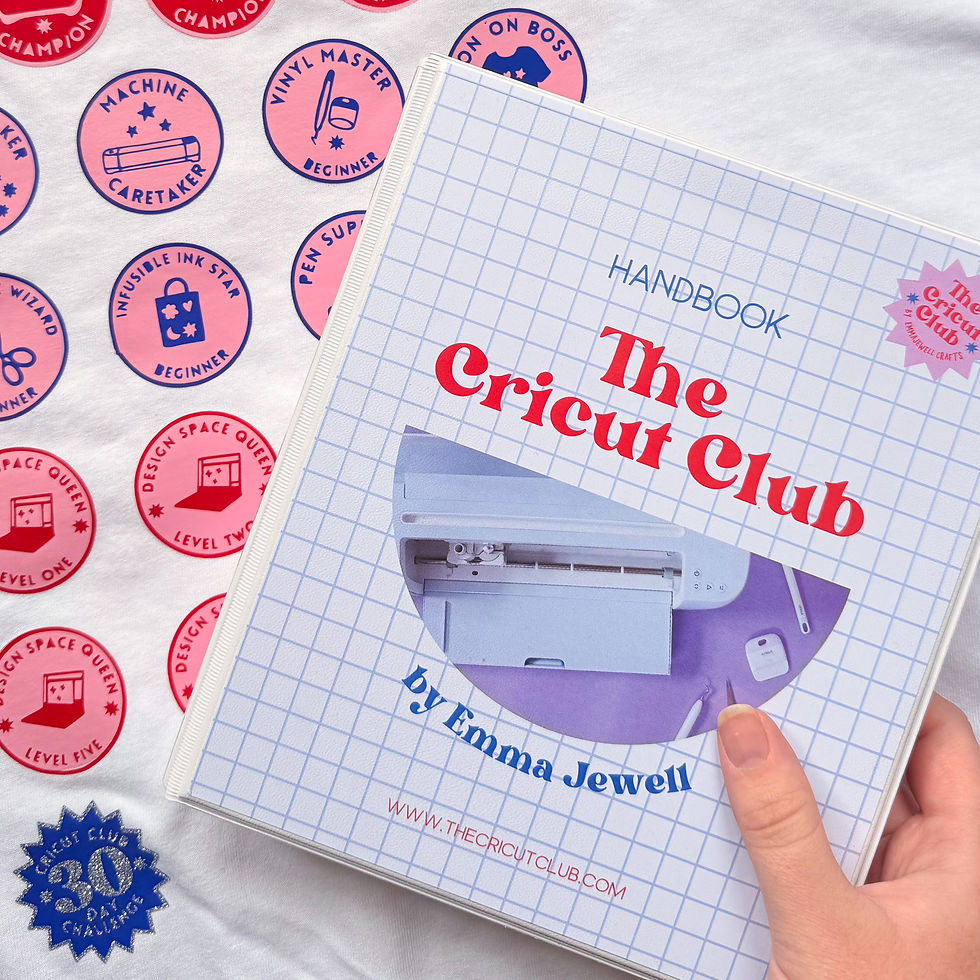


شيخ روحاني
رقم شيخ روحاني
الشيخ الروحاني
الشيخ الروحاني
شيخ روحاني سعودي
رقم شيخ روحاني
شيخ روحاني مضمون
Berlinintim
Berlin Intim
جلب الحبيب