A GUIDE TO SLICE, WELD, ATTACH AND FLATTEN IN CRICUT DESIGN SPACE | CRICUT
- Emma Jewell

- Nov 25, 2020
- 1 min read
Slice, weld, flatten and attach are some of the most important tools in Cricut Design Space and once you get the hang of them you'll be on your way to becoming a Cricut pro!
I've put together a simple guide to help you learn the difference between these four tools and when and how to use them.

SLICE:
THE COOKIE CUTTER!
Slice is the tool used for cutting one shape or text out of another, just like using a cookie cutter!
Get both pieces into place then select the two pieces and click slice.
Remember that you can only slice two things at a time.
WELD:
THE GLUE!
Use weld to make two become one as the spice girls would say!
You can either use weld to merge shapes into one new shape or to merge letters together.
ATTACH:
THE PAPER CLIP
Attach keep everything in place from the canvas screen to the mat, use this to keep everything where you have placed it on the canvas for cutting.
I think of this like a paperclip, holding everything together. Just select everything you want to stay in place for each piece of material or colour of the material and attach.
FLATTEN:
THE ONE FOR PRINT AND CUT
Use flatten to merge together layers for print and cut, this tool sticks all of the layers together into one printable layer.
The only use for the flatten tool is when using print and cut.

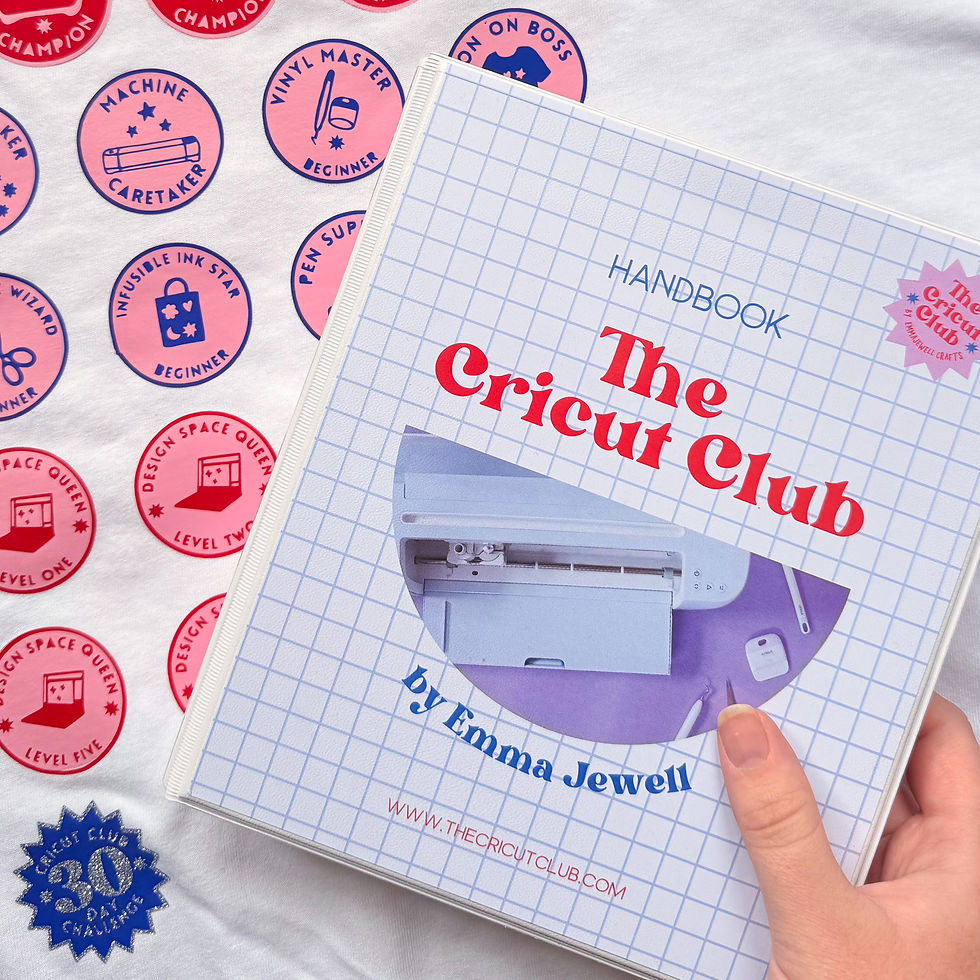


شيخ روحاني
رقم شيخ روحاني
الشيخ الروحاني
الشيخ الروحاني
شيخ روحاني سعودي
رقم شيخ روحاني
شيخ روحاني مضمون
Berlinintim
Berlin Intim
جلب الحبيب