A GUIDE TO CRICUT BLADES AND TOOLS | CRICUT
- Emma Jewell

- Feb 23, 2021
- 4 min read
Updated: Jan 23, 2023
A guide to all of the Cricut blades and tools! Want to know which blades and tools fit your machine and what each Cricut blade does? This guide has you covered!

FINE POINT BLADES:
These three blades, the fine point, deep point and fabric blade will fit both the Maker and the Explore.
To change the blades in any of the three blades, push the top of the housing to release the blade then insert the new one.
The Fine Point Blade comes in both machines in the box and is the blade you'll use for most materials, things like vinyl, paper, card and Iron-on.

The Deep Point Blade is great for Explore users who want to cut denser materials like foam and leather. The black housing contains an angled blade that cuts thicker materials with ease and slots into the B port of your Explore or Maker machine.
If you are a maker user I wouldn't worry too much about this one as you'll have the rotary blade and the knife blade that will do the job perfectly!

The Bonded Fabric Blade is designed for Explore users who want to cut bonded fabric (Maker users do not need this blade as the rotary blade that comes with the maker will cut any fabric bonded or unbonded).
Fun fact- this is exactly the same blade as the Fine Point Blade, the only difference is the colour of the housing. Think of it as having separate fabric scissors!

EXPLORE AND MAKER ADD ON TOOLS:
These two tools can be added to both the Explore or Maker.
The Foil Tool Kit uses pressure to add foil to projects- it comes with the housing and three interchangeable tips of different thicknesses. Press down the top of the housing to change the tips.
This gives a fabulous metallic effect to paper, card and faux leather projects. Unlike other Foilling tools, there's no heat, cables and its completely compatible with Cricut Design Space so no need for hacks!
This tool is currently only compatible with the Desktop version of Cricut Design Space and will not work on the app.

The Scoring Stylus scores paper and card projects, it sits in the A port and is the only scoring tool compatible with the Explore. Maker users can use this tool instead of the Scoring Wheels.

MAKER TOOLS:
(Everything from here onwards will only work with the Cricut Maker!)
The Cricut Maker has an adaptive tool system which means that unlike the other machine we can switch in a suite of tools and blades to suit a project. The Maker will check that you have the correct blade in the machine before it starts each project.
The Rotary Blade comes in the box with your Cricut Maker, this blade allows you to cut any fabric with your machine. The Rotary blade has the gold cog that fits into the adaptive tool system on the maker but is not a quick swap tool. Use this tool with the pink fabric mat for the best results!

The Knife Blade is an add on tool for the Cricut Maker, this blade allows you to cut thicker materials-up to 2.4mm thick. Unlike the other tools the knife blade will do multiple passes through a material, because of this, it needs a strong connection as cuts can take longer than normal. Therefore you will need to use it with the desktop version of Cricut Design Space and it's highly recommended that you use the USB connection instead of Bluetooth to avoid the connection dropping out mid-cut.
Use this blade with the purple strong grip mat and be sure to tape your materials down onto the mat.
Knife blade replacement tip

MAKER QUICK SWAP TOOLS:
Quick swap tools work with the Cricut Maker-what makes them different to other tools is the ability to be able to press a button on top of the tool and switch the tips and housings. this means that you only need one quick swap housing then you can add on the different tips as you need.
Remember that none of the blades that come with your machine has the quick-swap housing so you will need to buy at least one quick swap tool with the housing.
The current quick-swap tools are Scoring wheels, Wavy blade, perforation tool, debossing tip and Engraving tip.
There are two Scoring wheels, single or Double which are an alternative to the scoring stylus.
The Single Scoring Wheel is great for lighter materials, it scores a single line giving a beautiful crisp score line to fold papercraft projects.

The Double Scoring Wheel score a double line which is perfect for thicker card. It's particularly great for giving a clean score on mirror or metallic cardstock.

The Wavy Blade is a rotary blade that gives a wavy edge finish to projects, it's perfect for edging fabrics or giving a quick finish to card.

The Perforation Tool is a rotary tool that creates an easy to tear line in projects, think advent calendar doors or ticket stubs!

The Debossing Tip has a tiny roller ball that pushes into the material to give a debossed effect (the opposite of embossing). This looks particularly great on mirror card.

The Engraving Tip give Cricut maker users the ability to engrave onto materials like Aluminum, Acrylic and Leather.

I hope that helped you learn your Fine-point blade from your Knife blade!
*This Post includes Affiliate Links.

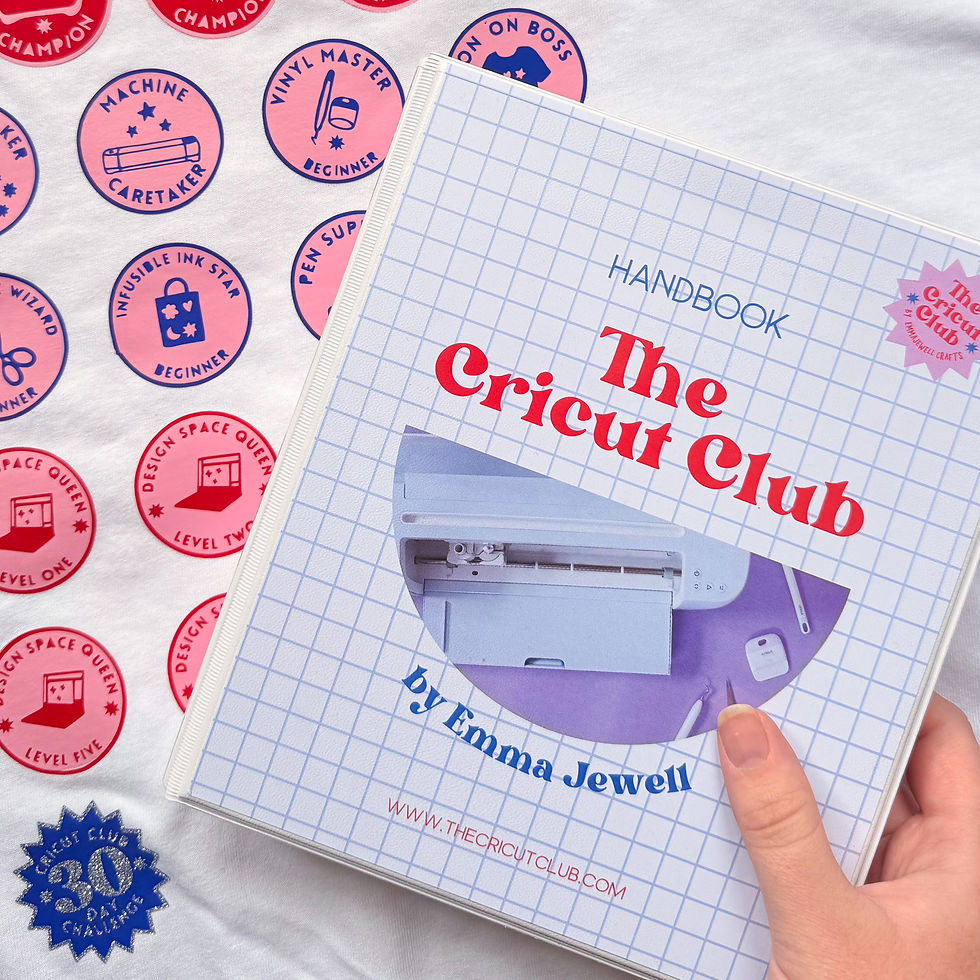


شيخ روحاني
رقم شيخ روحاني
الشيخ الروحاني
الشيخ الروحاني
شيخ روحاني سعودي
رقم شيخ روحاني
شيخ روحاني مضمون
Berlinintim
Berlin Intim
جلب الحبيب